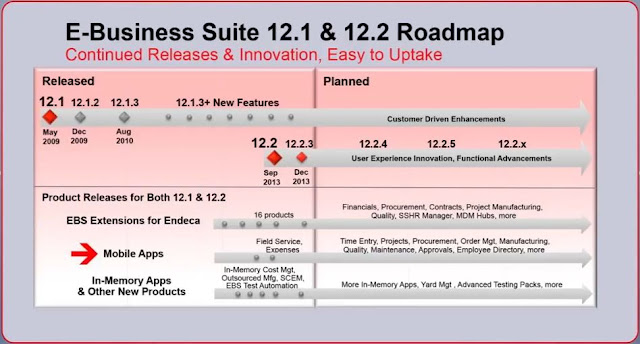Oracle EBS Roadmap
- What is the Oracle Roadmap for eBusiness Suite Release 11i and R12?
- Oracle E-Business Suite: Multi-Platform Mobile Field Service and Customer Service Roadmap
EBS 12.2.4 Mobile - YouTube short demos published by IT Convergence
Procure to Pay
- Overview of Oracle EBS R12.2 Bank Payment Acknowledgement Processing in Payments Module
- How to View AP Invoice or PO details from Asset Source Line in Oracle EBS?
- How to Create a custom Disbursement Validation Set – Payment level in Oracle EBS R12?
- How to Open Purchase Order (PO) Attachment From Accounts Payable (AP) Invoice Workbench?
- How to Apply a Prepayment on Accounts Payable (AP) Invoice?
- How to Record Freight or Various Costs to a Purchase Order (PO) Line During the PO Match to Accounts Payables (AP) Invoice?
- How to Refund/Return an AP Prepayment in Oracle Payables (eBS)?
- How to Use Tax Control Amount Functionality When Enter an Invoice?
- How to Create a Credit Memo From an Existing Invoice (Oracle eBS R12)?
- How to Pay in Full Multiple Invoices from Accounts Payables (AP) Invoice Workbench (Oracle eBS R12)?
- How to Validate and Create Accounting for Multiple Invoices from Accounts Payables Invoice Workbench (Oracle eBS R12.2.3)?
- How to Generate Multiple Supplier Invoices Using Standard Recurring Functionality?
- How Due Date Is Calculated for Standard Accounts Payables Invoices? (Part 1 - Terms Date)
- How Due Date is Calculated for Standard Accounts Payables Invoices? (Part 2 - Payment Terms)
- How to update Supplier bank or Supplier bank branch details in Oracle EBS R12?
- How to Create Supplier Bank, Branch and Bank Account Using APIs?
- How to Update Supplier information using API in Oracle EBS R12?
- How to Add iSurvey to iSupplier Registration Page in R12
- How to Assign Products and Services to an Existing Supplier (eBS R12.2.3)?
- How to Create, Maintain Hierarchical Relationship of Trade Partners and Produce Reporting Base on Desired Hierarchy?
- How to use Microsoft Excel spreadsheets to create or modify Oracle EBS Purchase Order Lines?
Fixed Assets
- How to Change Category for an Asset in Oracle EBS R12 or R11 Using API?
- How to Change Life Years Field for an Asset in Oracle EBS R12 or R11 Using API?
- How to Setup and Use Depreciation Override in Oracle EBS Fixed Assets in R12?
XML Publisher / Reports / OBIEE / BIAAPS
- How to Setup Default Template for an Oracle eBS Report with Multiple Templates?
- How to Make Not Required Report Parameters as Mandatory at Runtime?
- How to connect to Oracle Cloud Database using SQL Developer?
How to find database fields for an OBIEE report? - How to Add eBS DFFs (Descriptive Flex Fields) to BI Apps (OBIA)?
- How to Enable in 6 Steps the Audit Trail Standard Functionality Only for a Specific Table Column?
Receivables / General Ledger
- How to Find Invoice Receipt From Transaction Workbench in Oracle eBusiness Suite R12?
- How to Use Account Hierarchy Manager to Maintain Account Structure?
- How to Copy or Generate Multiple Invoices From an Existing Receivable Transaction in Oracle eBS R12?
- How to sweep AR (Receivables) transactions that are in accounting error in Oracle EBS 12.1 or 12.2
If you liked this article feel free to share it with your fellows. Thank you!
For some other helpful videos check my YouTube Channel.
To receive notifications for new articles follow me
Or subscribe by email